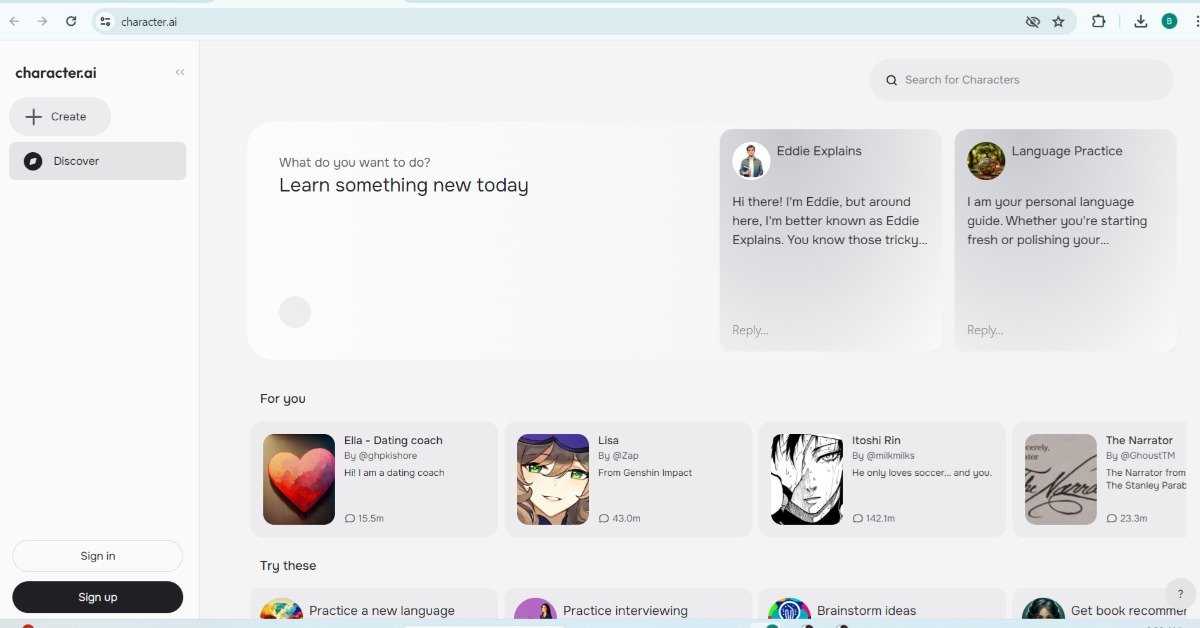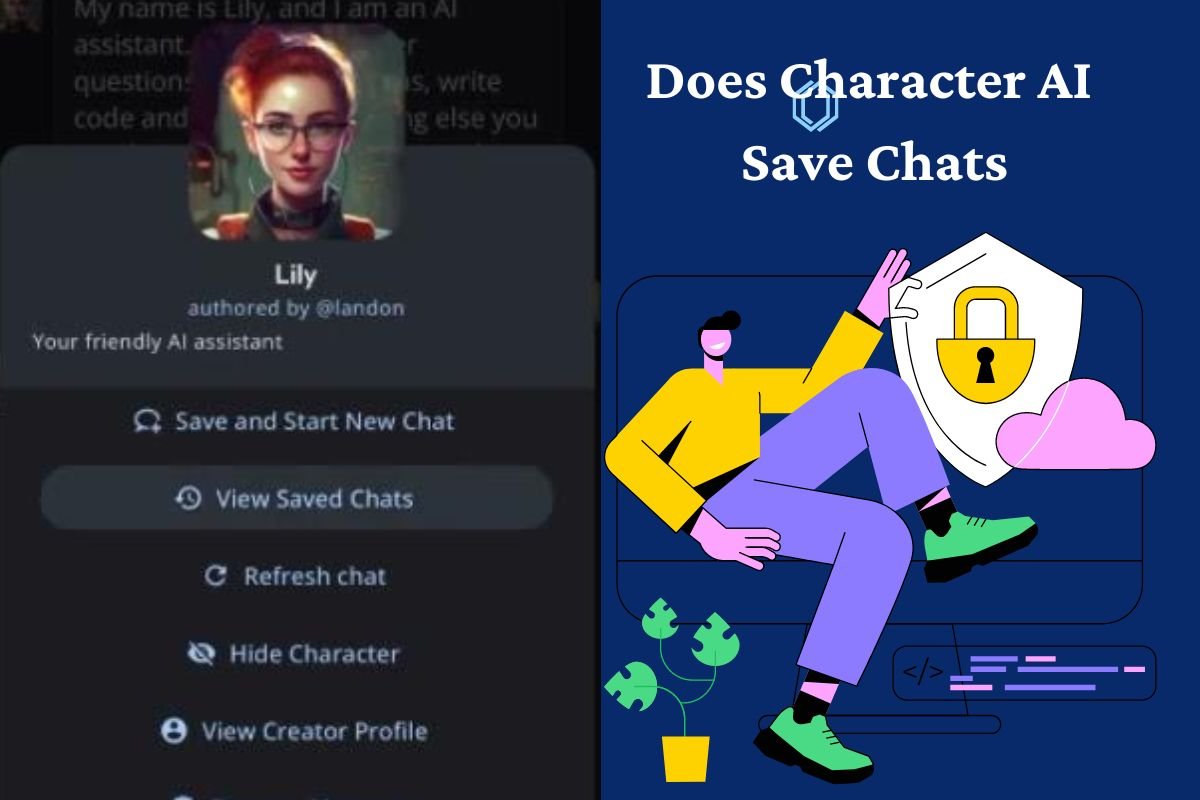What is Braina?
Braina, which stands for Brain Artificial, is an intelligent personal assistant application that allows users to interact with their computers and the internet using natural language. With its cognitively modeled functions, this software caters to tasks ranging from simple commands to complex operational sequences, making it an indispensable tool for users seeking efficiency and ease in their digital interactions.
How Does Braina Work?
At its core, Braina is built upon natural language processing (NLP), which empowers the software to understand and interpret human language. When a user inputs a command or query through voice or text, Braina translates this input into actionable tasks. The software’s sophisticated algorithm analyzes the context and nuances of the language to execute the requested actions or retrieve the needed information.

Braina is an artificially intelligent virtual personal assistant. You can communicate with Braina in two ways. Either by typing using a keyboard or by speaking to me. To use speech recognition, you have the following three options:
Use Online Speech Recognition
This option is enabled by default. You will need an Internet connection and a good-quality microphone on your computer to use this speech recognition option. To make Braina start listening to you, click on the microphone button. This will open a speech recognition window. Follow further instructions on that window. You can also change speech recognition language from that window.
Use Offline Speech Recognition
You will need a good processor (CPU) or a dedicated GPU installed on your computer to use this option. To enable this option, go to Settings (Ctrl+Alt+E), Speech recognition tab, select the Offline option under Speech to Text engine, and click OK.
Use Braina Android or iOS App.
If you have a smartphone or tablet device, you can use Braina’s Android App or Braina’s iOS app as an external wireless microphone to speak to me over a WiFi network. Please check the Help from the Android/iOS app menu to learn how to connect.
There are two main speech-to-text modes in Braina: Command mode and Dictation mode. Using Command mode, you can chat with Braina and give it commands. In dictation mode, Braina will type what you speak in the field that has focus. To know how to dictate into third-party applications like Microsoft Word using Dictation Mode, please refer to this tutorial: Dictation Tutorial.
The voice activation phrase “Start Listening” is turned off by default. You can enable it by going to the Tools menu -> Settings.
By default, commands work only in the English language. If you want to give commands in non-English, you should enable Multi language mode by going to Tools menu -> Settings -> Voice and Language tab and selecting the preferred output language.
It may take a few hours before I show results for songs, videos, and files on your computer.
To check the list of my commands, ask “Help me” anytime.
Hey, braina, Hello! How can I assist you today? Can you speak an AI developed in text-based interaction? I don’t have a physical voice, but I can assist you through this text-based medium. If you have any questions or need assistance, feel free to ask! Can you write articles? I can help you with writing articles! Just provide me with the topic you’re interested in, the angle or perspective you would like the article to take, and any specific points, guidelines, or format you require. Write an article and explain what Braina is and How it works: Discovering Braina: Your Virtual Assistant Phenomenon.
In the digital era, virtual assistance has transcended beyond mere science fiction to become an integral facet of our daily lives. Among the plethora of digital assistants available at our fingertips, Braina stands out as a revolutionary application designed to streamline workflows, enhance productivity, and simplify user interaction with technology. But what exactly is Braina, and how does it operate to deliver such robust utility? Let’s delve into the mechanics and benefits of Braina to understand its significance in today’s tech-driven world.
Key Features of Braina:
- Voice Recognition: Braina allows users to command their computers using voice directives, boasting high accuracy in voice-to-text conversion. This feature mainly benefits users with disabilities or those seeking hands-free operation.
- Multifaceted Functionality: Braina is not limited to simple tasks like setting reminders or playing music. It can handle various operations, including managing emails, searching for files, automating complex actions, and even controlling smart home devices.
- Language Versatility: Braina supports multiple languages, thus broadening its accessibility and usability for a diverse global user base.
- Learning Capability: With artificial intelligence at its helm, Braina can learn from user interactions and personalize the experience by adapting to individual user patterns and preferences.
- Remote Accessibility: Braina also offers a remote functionality where users can control their computer from a distance using the Braina app on their smartphone. This increases the flexibility with which users can leverage Braina’s assistance.
Benefits of Using Braina
- Increased Productivity: Braina saves users significant time by automating routine tasks, which can be directed toward more creative or complex projects.
- Reduced Workload: Braina’s efficient task management capability helps reduce the mental load on users, as it can handle multiple instructions and carry out operations smoothly without constant oversight.
- Accessibility: The software extends usability to those facing difficulties with traditional computer interfaces, including individuals with motor restrictions or visual impairments.
- Customization: Braina’s capacity to learn and adapt to individual users means that the more you use it, the better your experience becomes.
Conclusion
In conclusion, Braina epitomizes our remarkable strides in AI and NLP technology. Its multifunctional, user-friendly, and customizable nature marks Braina as a standout contender in the virtual assistant landscape. Whether for personal or professional use, Braina offers an unparalleled assistant experience that promises to evolve continually as technology advances, ensuring that it remains at the forefront of this dynamic digital age.
With its visionary approach to virtual assistance, Braina is more than just a convenience—it is a herald of the symbiotic future between humans and AI, where technology complements and augments human capabilities in the most natural and intuitive ways.